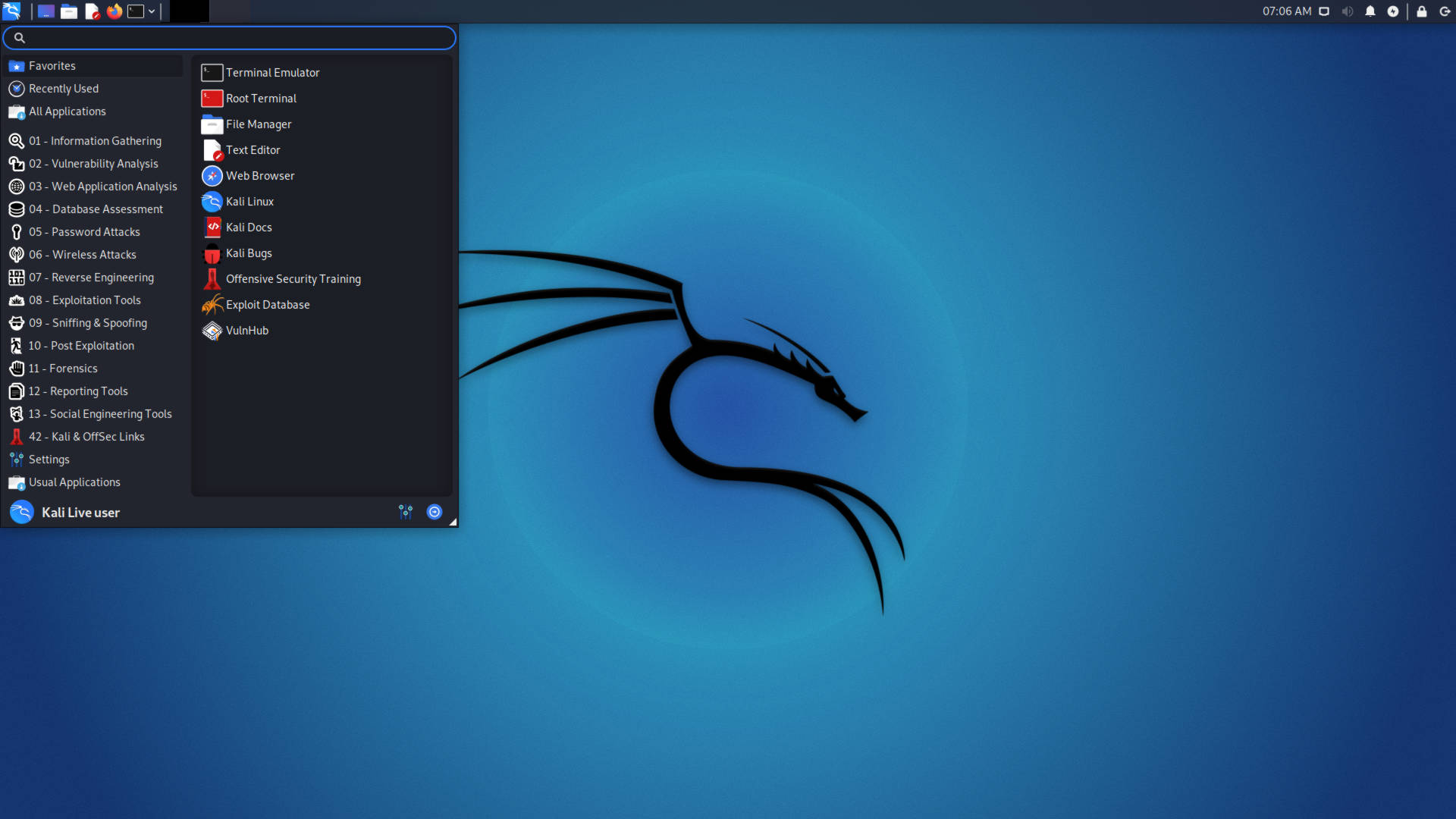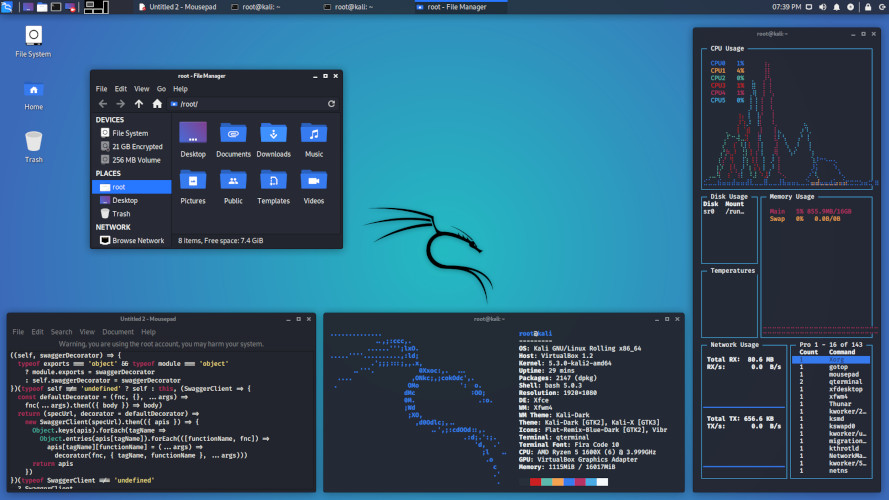The Industry Standard
Kali Linux is not about its tools, nor the operating system. Kali Linux is a platform.
-
Make Your Job Easier
You can take any Linux and install pentesting tools on it, but you have to set the tools up manually and configure them. Kali is optimized to reduce the amount of work, so a professional can just sit down and go.
-
Kali Everywhere
A version of Kali is always close to you, no matter where you need it. Mobile devices, Docker, ARM, Amazon Web Services, Windows Subsystem for Linux, Virtual Machine, bare metal, and others are all available.
-
Customization
With the use of metapackages, optimized for the specific tasks of a security professional, and a highly accessible and well documented ISO customization process, it's always easy to generate an optimized version of Kali for your specific needs.
-
Documentation
Whether you are a seasoned veteran or a novice, our documentation will have all the information you will need to know about Kali Linux. Multiple tips and �recipes� are available, to help ease doubts or address any issues. All documentation is open, so you can easily contribute.
-
Community
Kali Linux, with its BackTrack lineage, has a vibrant and active community. There are active Kali forums, IRC Channel, Kali Tools listings, an open bug tracker system, and even community provided tool suggestions.